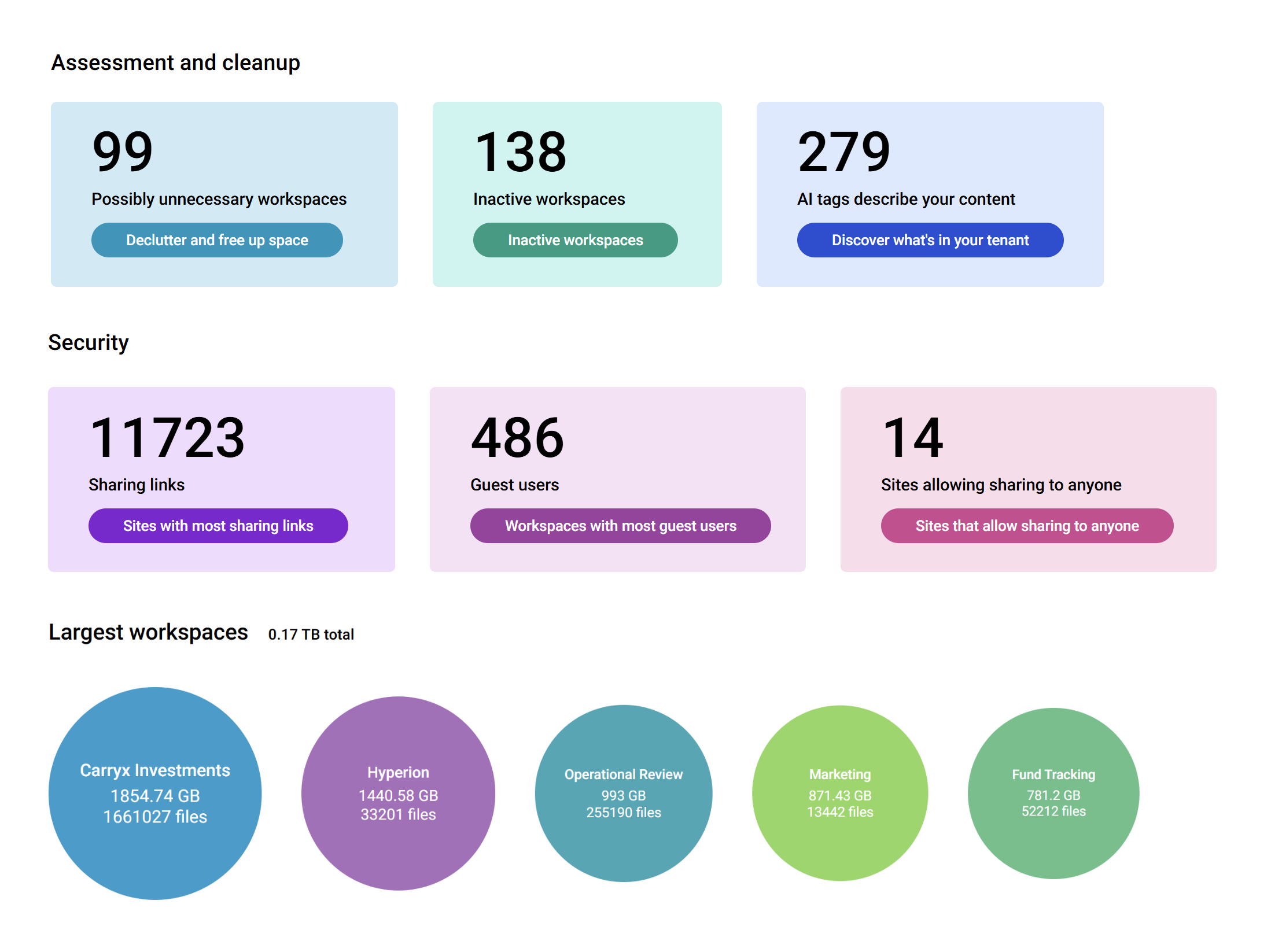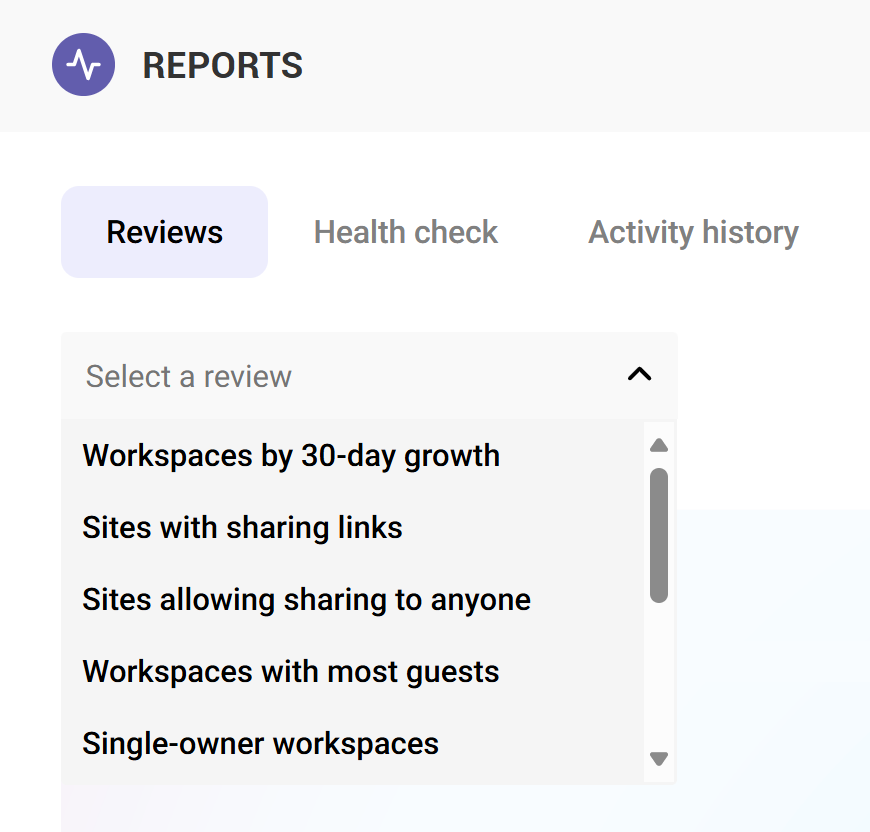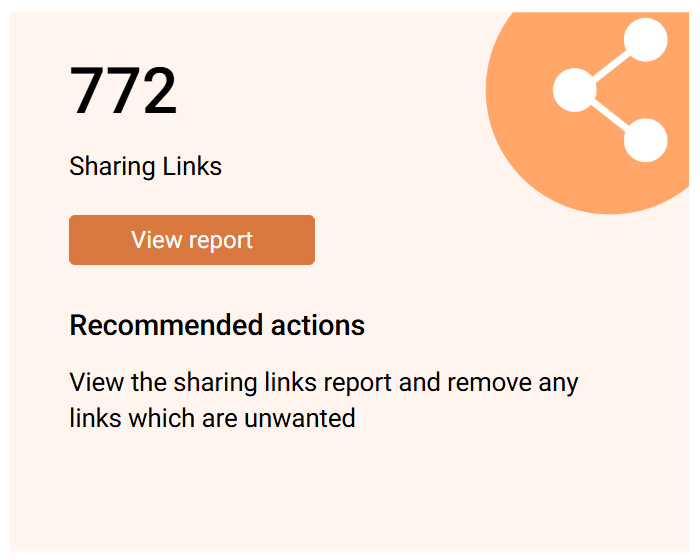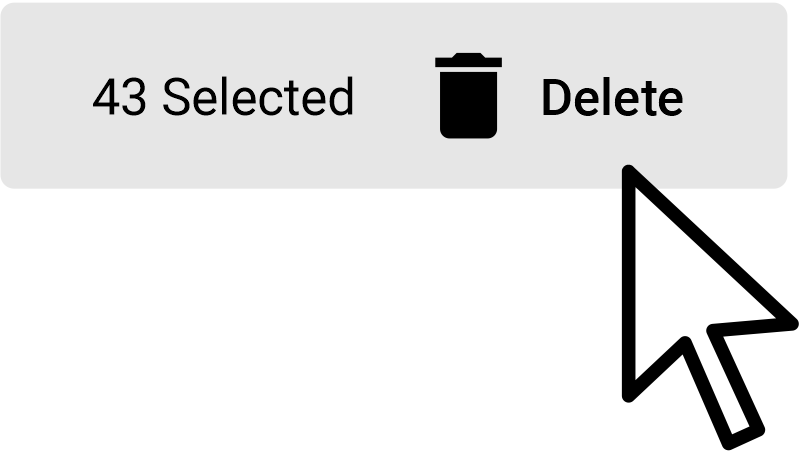Step 1: Identify issues
Use SProbot's Health check and Reviews to assess your tenant and quickly identify sites with the most critical issues.
Sites with a large number of sharing links, guest users or risky external access settings
Orphaned and single-owner workspaces which are at risk of being unmanaged
Possibly unnecessary sites which are test-related or empty
Inactive sites which may contain stale content