
Learn how to use SProbot to reach your SharePoint storage and security cleanup and governance goals.
Need to know how to connect to your tenant and clean up storage, security and put governed provisioning in place? Use the guides below to get oriented.
 Review sites with large files to free up storage
Review sites with large files to free up storageUse the sites with large files review to identify sites and teams which contain large files which can be cleaned up to increase available storage
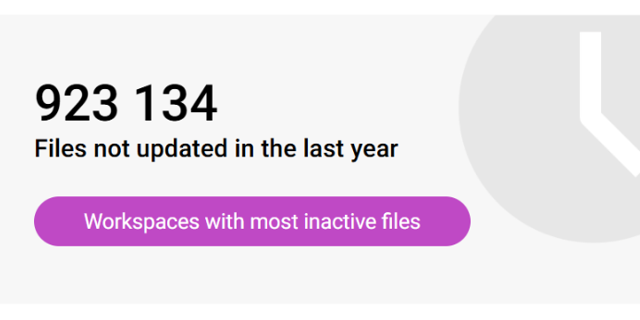 Review sites with inactive files to free up storage
Review sites with inactive files to free up storageUse the sites with inactive files review to identify sites and teams which have a large percentage of inactive files
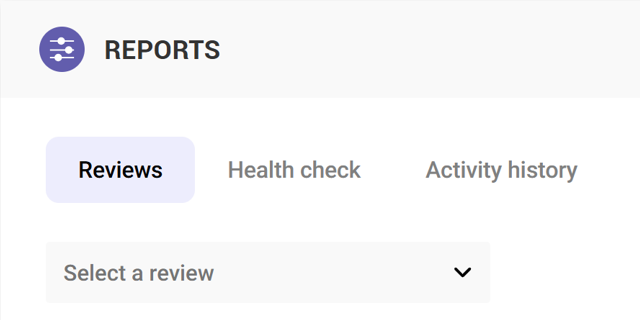 Review SharePoint content and security issues
Review SharePoint content and security issuesUse the Reviews tools to proactively identify and resolve issues which may affect storage and security on your tenant
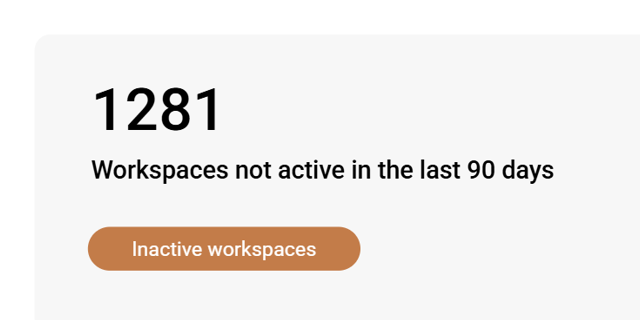 Clean up inactive workspaces
Clean up inactive workspacesUse the inactive workspaces review to identify sites and teams which are unused and could be archived or deleted.
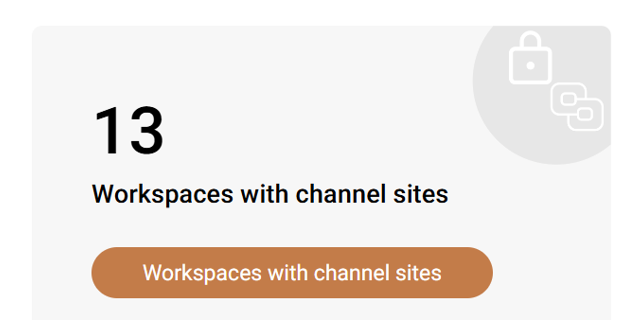 Review channel sites
Review channel sitesUse the channel sites review to identify workspaces which have channel sites and involve additional complexity.
 Clean up subsites
Clean up subsitesUse the subsites review to identify sites which are still structured against current best practice.
 Clean up orphaned and single-owner workspaces
Clean up orphaned and single-owner workspacesUse the single-owner review and orphaned sites cleanup tool to identify sites at risk of being unmanaged.
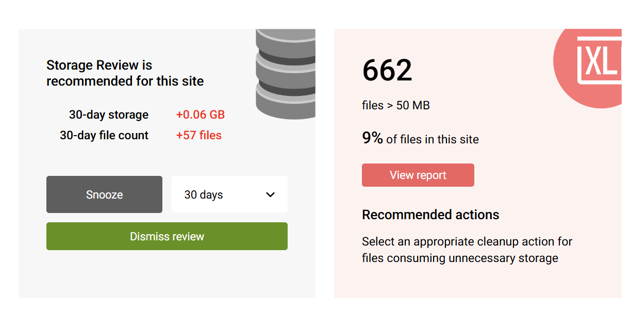 Clean up large files
Clean up large filesUse the large file report to find content which may be taking up unnecessary storage due to size or an excessive number of versions.
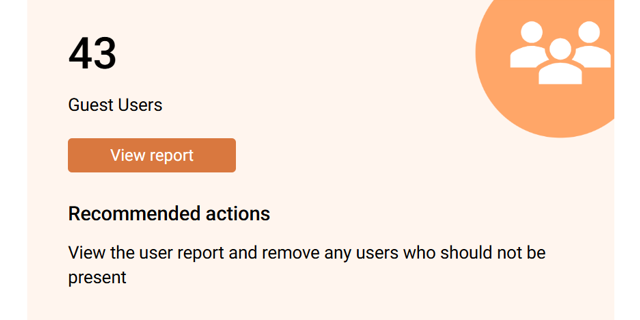 Review guest users
Review guest usersUse the guest user report to show details of all external users associated with a specific site.
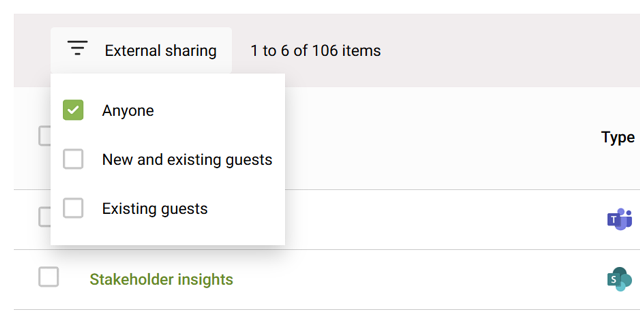 Review external sharing
Review external sharingUse the external sharing report to highlight sites which are available externally without restriction.
 Clean up sharing links
Clean up sharing linksUse the sharing links report to list and clean up internal and external sharing links within a site.
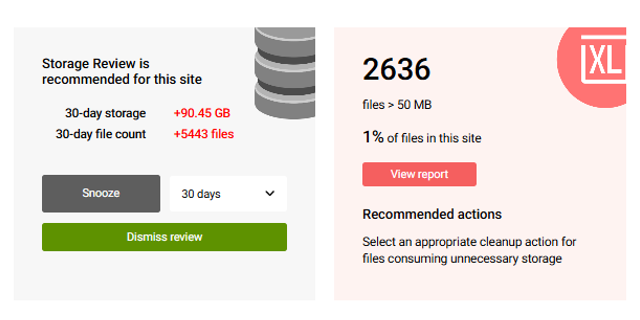 Get started with SProbot - Reduce storage costs and increase security
Get started with SProbot - Reduce storage costs and increase securityThis guide provides an overview of the initial onboarding steps needed to start using SProbot.
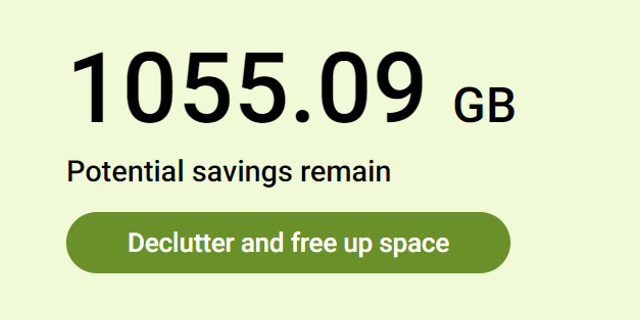 Clean up SharePoint content in your tenant
Clean up SharePoint content in your tenantUse the tenant cleanup tools to remove unwanted duplicate, test, empty, inactive and orphaned content, and to reassign ownership of SharePoint sites and teams.
 Use AI to assess the SharePoint and Teams content in your tenant
Use AI to assess the SharePoint and Teams content in your tenantThis guide will show you how to use AI assessment in SProbot to automatically describe, tag and enable cleanup of the SharePoint site and teams in your tenant.
 Crawl your tenant with SProbot
Crawl your tenant with SProbotThis guide explains how SProbot indexes and crawls the data in your tenant to enable storage and security cleanup.
 Use the SProbot Teams app to manage workspaces on your tenant
Use the SProbot Teams app to manage workspaces on your tenantThe SProbot Teams app can be used to find existing SharePoint sites and Teams in the directory, to request new workspaces, and to manage existing requests.
 Make the SProbot Teams app available to your users
Make the SProbot Teams app available to your usersUse the steps in this guide to make the SProbot Workspaces app available to your users in Teams.
 Connect SProbot to your tenant
Connect SProbot to your tenantBefore you can start reporting, cleanup and provisioning actions, you need to connect to your tenant.




