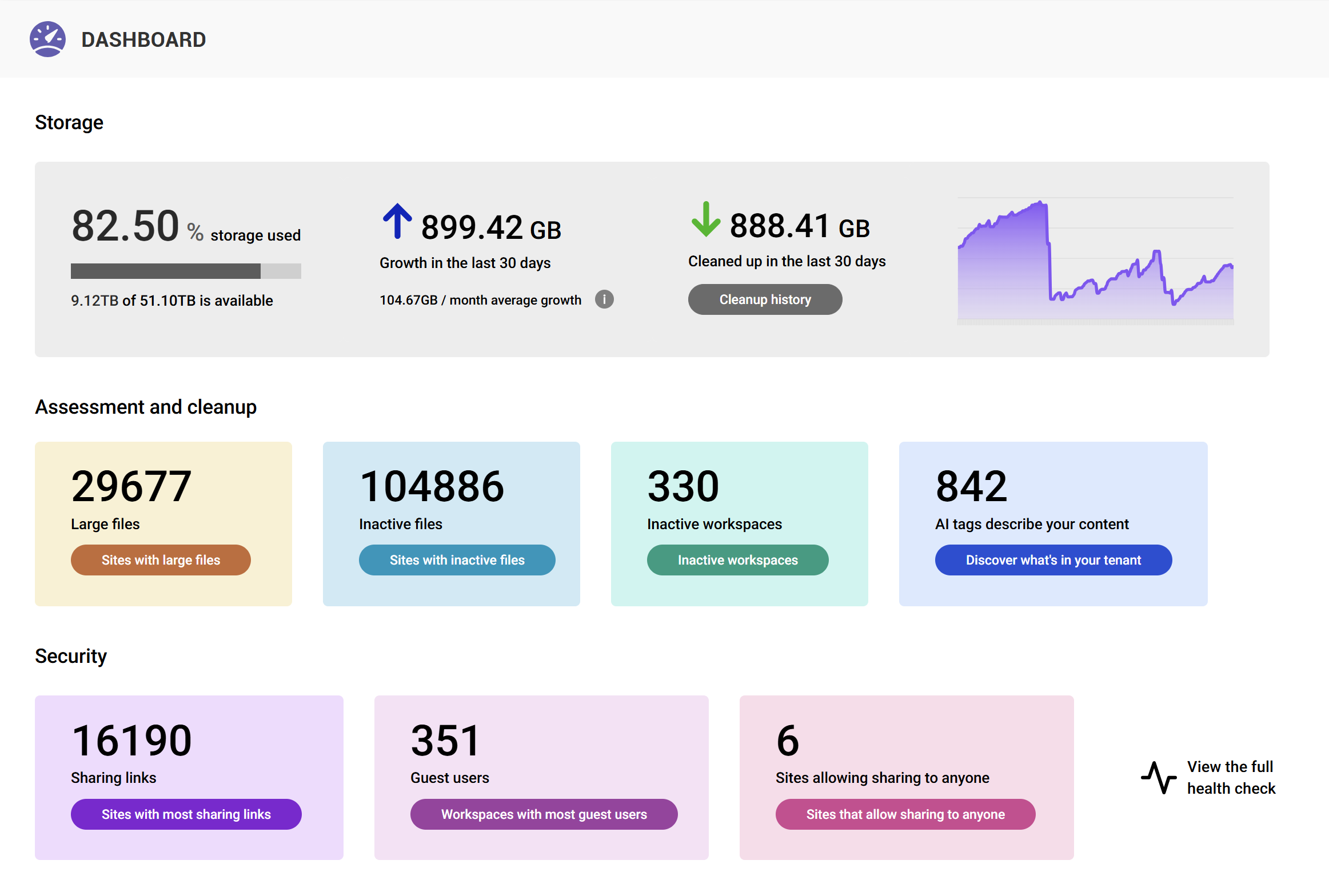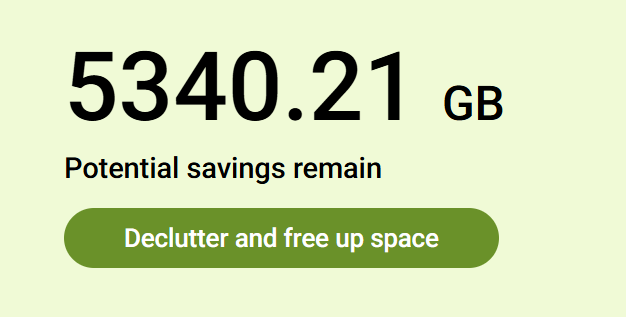Reduce storage costs
Redundant, obsolete and trivial content consumes expensive SharePoint storage unnecessarily.
SProbot identifies sites and files which can be safely removed to free up valuable space.
Identify and delete old versions of large files
Delete sites created for testing purposes only
Remove duplicate sites
Automatically archive inactive sites