Review the security posture of flagged sites
SProbot's ongoing tenant assessment detects user activities which affect the surfacing of content to both internal and external parties.
Identify sharing links
Review guest user access

Use external access, sharing link, and guest user reporting to proactively monitor the security posture of SharePoint sites.

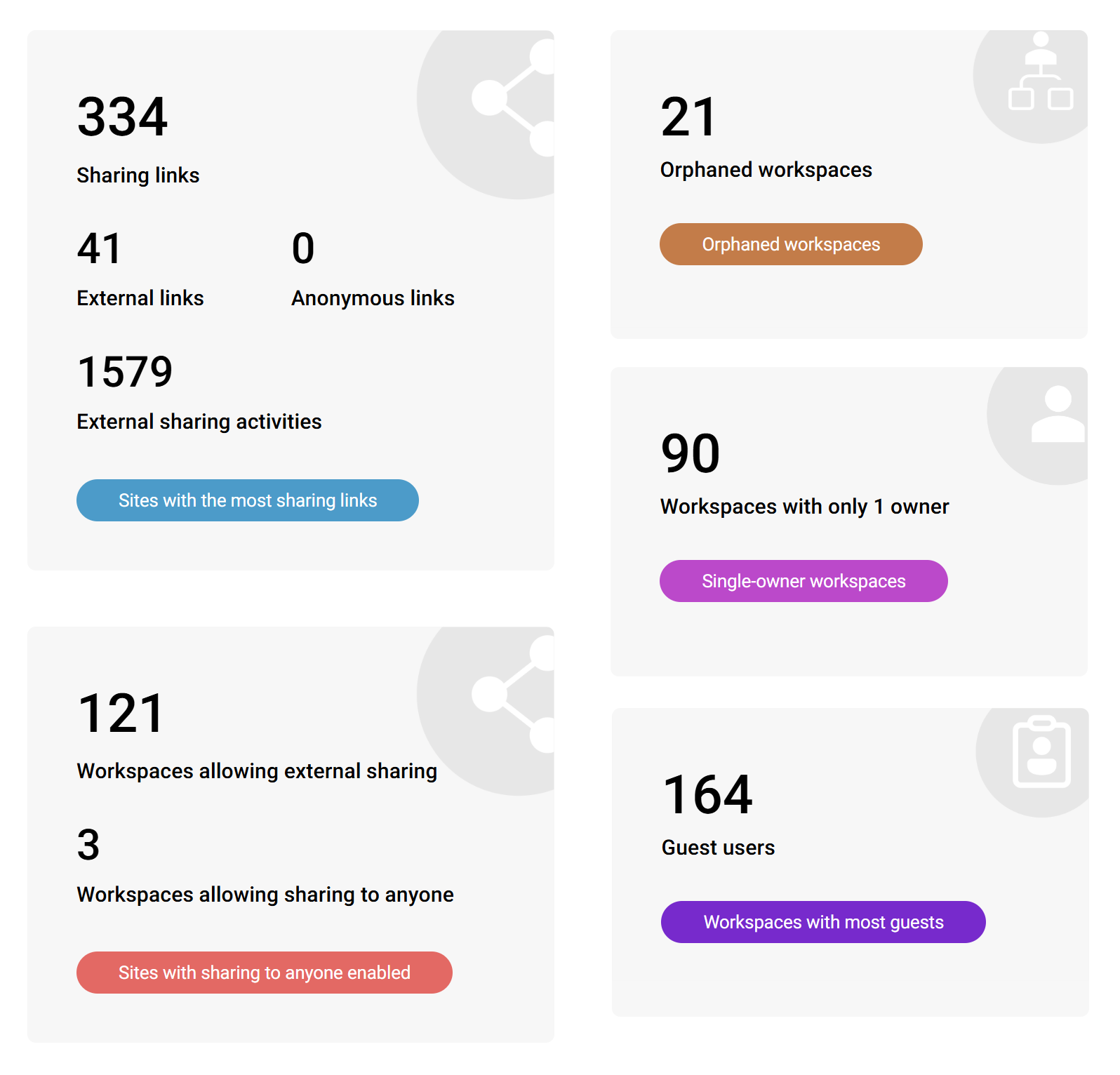
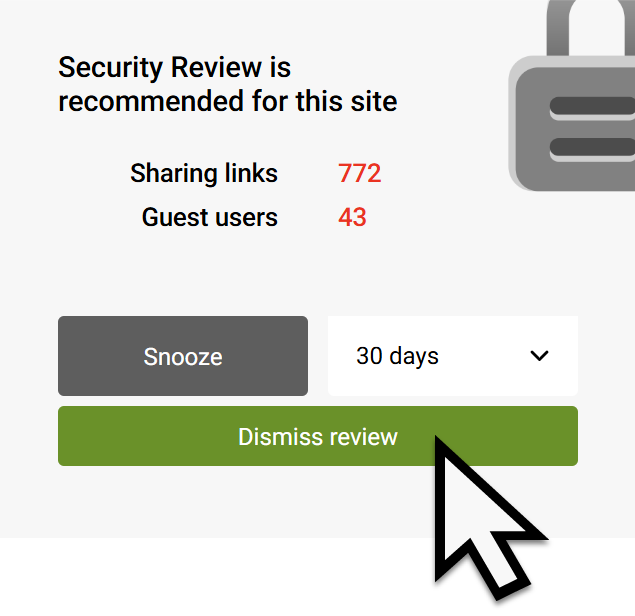
SProbot's ongoing tenant assessment detects user activities which affect the surfacing of content to both internal and external parties.
Identify sharing links
Review guest user access
Get the most important details per link, then delete links which are risky or no longer relevant.
Get a full view of link details
Filter to risky scopes
Delete links individually or in bulk



SProbot automatically reports on guest users within a site, providing a review of the sites and teams with the most external users.
Visibility of which sites contain many guests is critical to securing your environment properly.
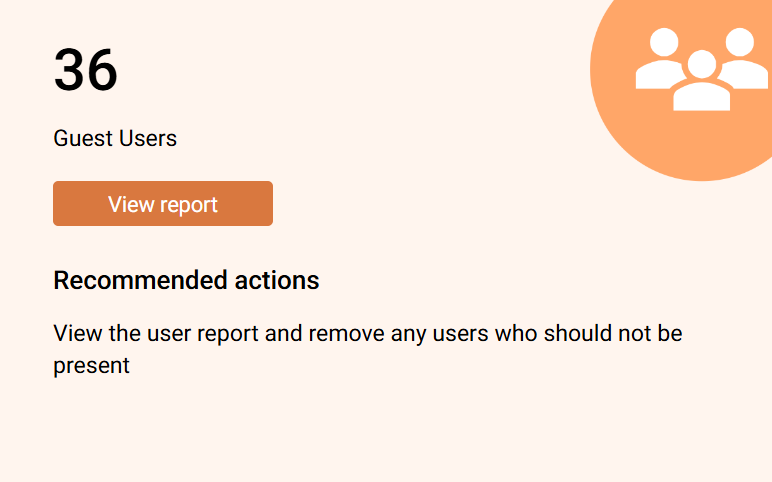



Use measures like Restricted Access Control to limit access to sites identified as containing sensitive information.
Because Microsoft 365 makes it so easy to create a SharePoint site or a team, people tend to create new workspaces without considering whether a suitable container already exists, what template to use if not, or what the appropriate security settings should be.
This results in uncontrolled content sprawl and a compromised security posture.
You can gain control of your tenant by using SProbot's AI-powered governance and cleanup tools to stop sprawl, reduce storage costs, and increase the security of your data.


Audit your existing tenant content with a set of cleanup tools which target the most common unwanted, obsolete and unmanaged workspace types.
Prevent duplicate and other unnecessary workspaces from being created with clearly defined governance policies and automated provisioning.
Use bulk admin actions to assign ownership, apply labels and templates, and perform other common administrative tasks.
Reduce your consumption of expensive SharePoint storage by automating the archiving of inactive sites and teams, and cleaning up unneeded versions of large files.
Protect sensitive content by automating the detection of user activities which can result in the unwanted exposure of confidential files to those who should not have access.
Apply restrictive measures to sites which have been flagged by AI content assessment as containing data requiring access review.