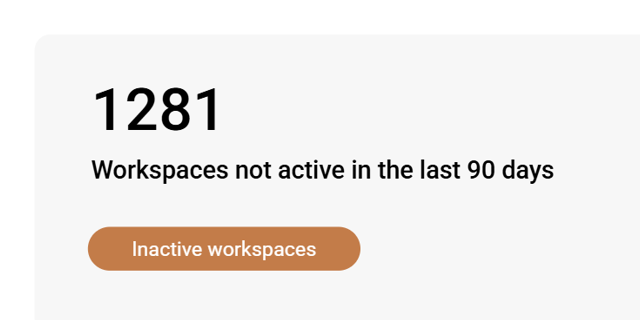SProbot highlights workspaces which haven't been used in a while (you can choose a period) and might be candidates for archiving, reassignment or deletion.
Why should this be reviewed?
Unused workspaces on a tenant can have several negative effects:
- People and AI tools like Copilot will continue to find and cite outdated pieces of content such as policies, procedures, and specifications. This can result in flawed decisions.
- Inactive sites consume unnecessary storage. Substantial cost savings can be realised by archiving them, or even deleting them entirely if applicable.
- Compliance policies change over time, and content in inactive sites which may become sensitive by nature due to these changes but could be left behind without proper securing if they are not actively managed. "Security by obscurity" is not sufficient in an increasingly AI-first landscape.
How do you see which workspaces are inactive?
In Reports > Reviews, choose the Inactive workspaces review.

You can use the Sites with last activity dropdown to filter to an inactivity period.

When you identify a workspace which isn't relevant anymore, you can use the actions toolbar to archive or delete it.

You can also configure ongoing automatic cleanup if Microsoft 365 Archive is configured in your tenant.


More guides

Use the sites with large files review to identify sites and teams which contain large files which can be cleaned up to increase available storage
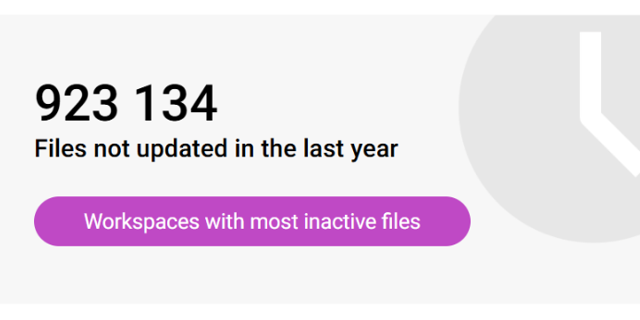
Use the sites with inactive files review to identify sites and teams which have a large percentage of inactive files
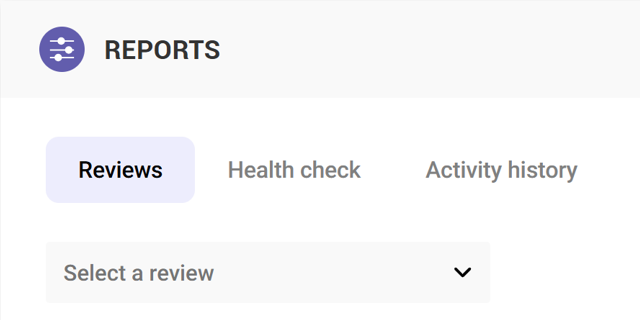
Use the Reviews tools to proactively identify and resolve issues which may affect storage and security on your tenant