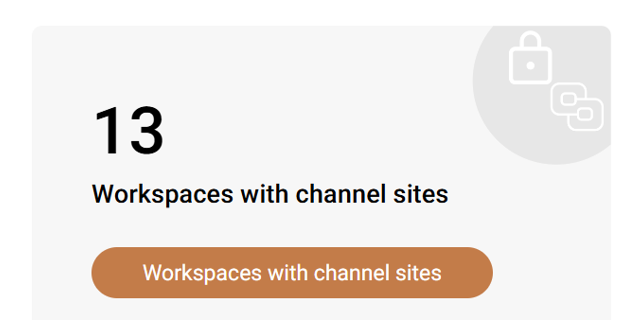SProbot highlights workspaces which have channel sites, providing full visibility of sites which are separate from normal parent-associated team sites.
Why should this be reviewed?
When a special channel (private or shared) is created in a team, a new SharePoint site is provisioned which is separate from the primary SharePoint site for the team.
This enables separation of permissions from the parent team, but unfortunately can cause headaches for administrators because it results in a separate-but-connected site in the list of SharePoint sites to manage (for example when running scripts and managing group membership).
Having clear visibility of workspaces with channel sites enables you to make informed administrative decisions.
How do you see which workspaces have channel sites?
In Reports > Reviews, choose the Workspaces with channel sites review.
You can use the Channels column to identify workspaces with the most complexity.

When selecting the workspace name and using Manage this workspace, you can get a full view of all the channel sites it contains, with information about quotas and sizes.


More guides

Use the sites with large files review to identify sites and teams which contain large files which can be cleaned up to increase available storage
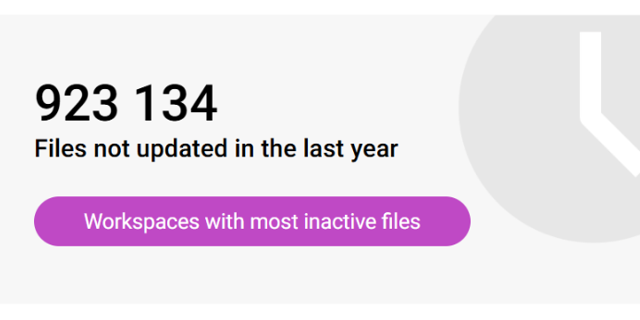
Use the sites with inactive files review to identify sites and teams which have a large percentage of inactive files
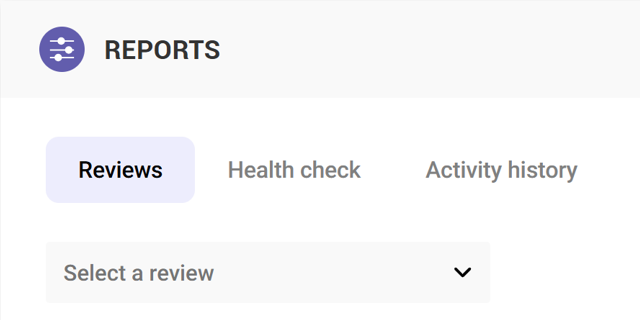
Use the Reviews tools to proactively identify and resolve issues which may affect storage and security on your tenant