SProbot automatically syncs metadata from SharePoint sites and teams on your tenant to make it possible for them to be enriched by AI, listed in the workspace directory for content discovery, and managed by the cleanup tools.
When you connect to your tenant, it will automatically start syncing daily.
If you want to refresh the sync manually because a large number of changes have taken place on the tenant since the last sync, you can manually start a sync from Sync & Assess.
The process is divided into several steps, gathering various portions of information from your tenant:
- Step 1: Basic information about all sites and teams
- Step 2: Channel sites
- Step 3: Security information, including sharing links and guest users
- Step 4: List counts
- Step 5: Subsites
- Step 6: Metric calculation
Generally speaking, you do not have to worry about taking any sync actions, the process is designed to run automatically without input from you.

More guides
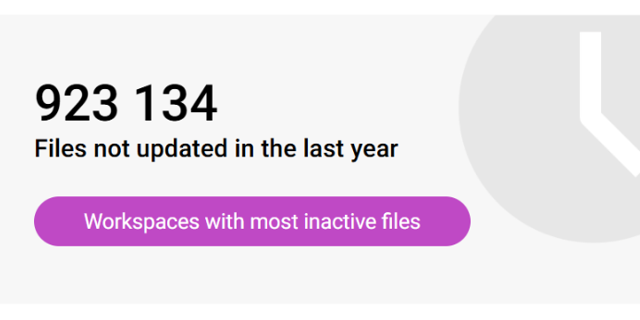
Use the sites with inactive files review to identify sites and teams which have a large percentage of inactive files
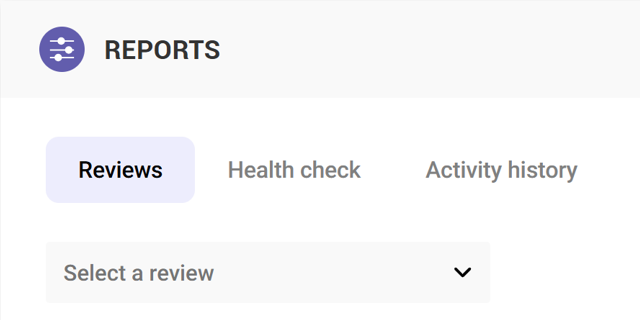
Use the Reviews tools to proactively identify and resolve issues which may affect storage and security on your tenant
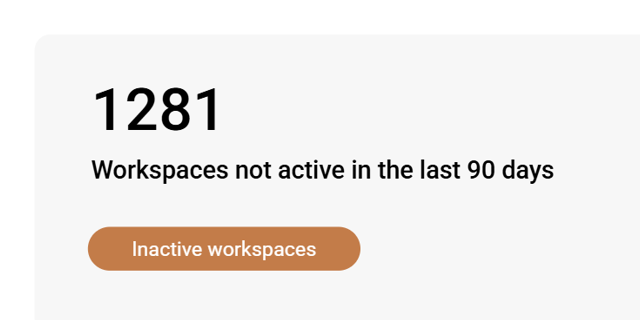
Use the inactive workspaces review to identify sites and teams which are unused and could be archived or deleted.





