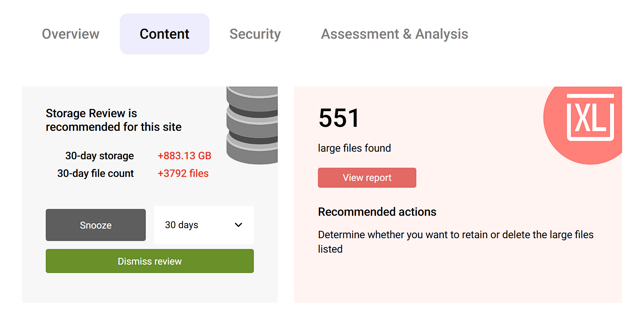SProbot's large file report with version cleanup enables you to review and choose to trim unnecessary older versions of large files, or entirely delete large files which are obsolete or do not belong in SharePoint in the first place. Using the cleanup tool enables you to save on storage quickly and efficiently.
Why should large files be reviewed?
End-users are very often unaware of the impact of the files they upload to SharePoint. Specifically, they usually don't realise that:
- Very large files have a significant impact on storage costs at high quantities.
- Each edit of a very large file results in an additional version of the same size or larger if no content is removed from it.
In some cases, people store content such as Outlook PSTs and non-work-related media files such as personal videos in team sites. This content should not be in SharePoint to begin with.
How do you use the large file cleanup tool?
To select a site to run the report for:
- Find a site using Cleanup > Search
- Choose one of the largest-growth sites using Reports > Reviews > Workspaces by 30-day growth.

In the site you've selected to clean up, use the Content tab to run a large file report. In the example below, the Carryx Investments site has been flagged for storage review because it's one of the 25 fastest growing sites on the tenant.

Select your file size and age criteria for the report. Older, possibly unused files are the lowest hanging fruit to address.
The total size of all versions is discovered during the report run, so the Files larger than criteria only applies to the latest version size. Selecting 50MB might still return a very high total file size including all versions, so we recommend you use this default.

The report will run asynchronously and can take anything from a few minutes to 30min depending on the size of the site. You'll receive a notification email when it completes.
The results of a run will display all files matching the criteria. In the example below:
- There are 551 files with a latest version over 50 MB
- The total latest version size of these 551 files is 66.27 GB
- The total size of all versions of these files is 481.81 GB
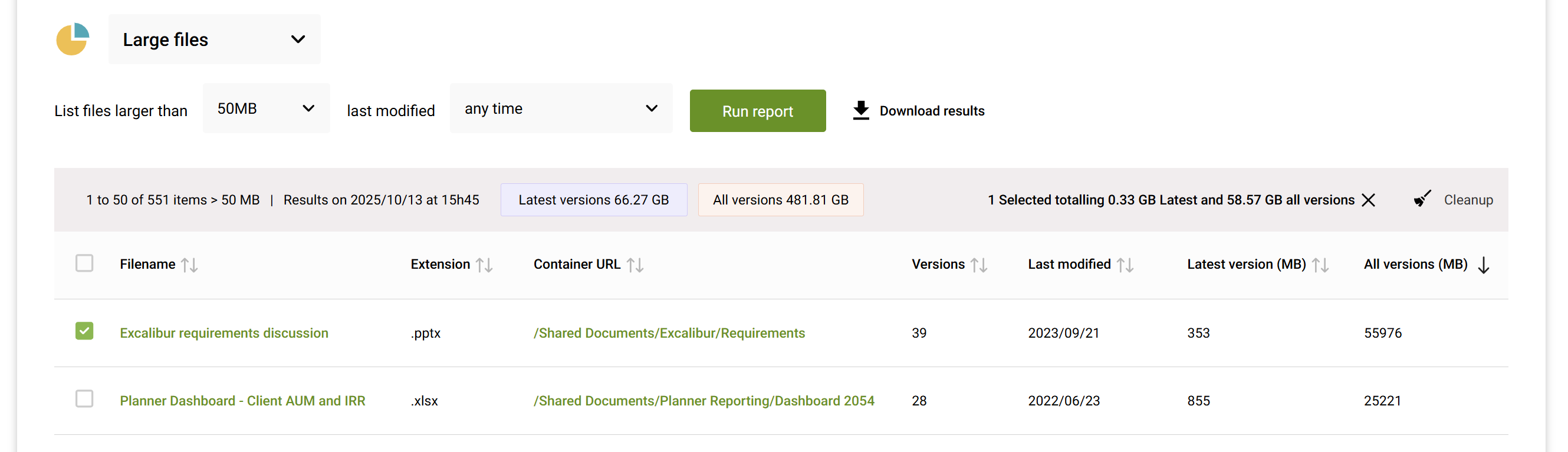
Selecting one or more files displays the latest and total version sizes for the selection and enables the Cleanup button in the toolbar.
In the example below, keeping only the latest version of Excalibur requirements discussion.pptx will save just over 58GB of storage (all versions total of 59976MB minus latest version 353MB = 58.24GB).
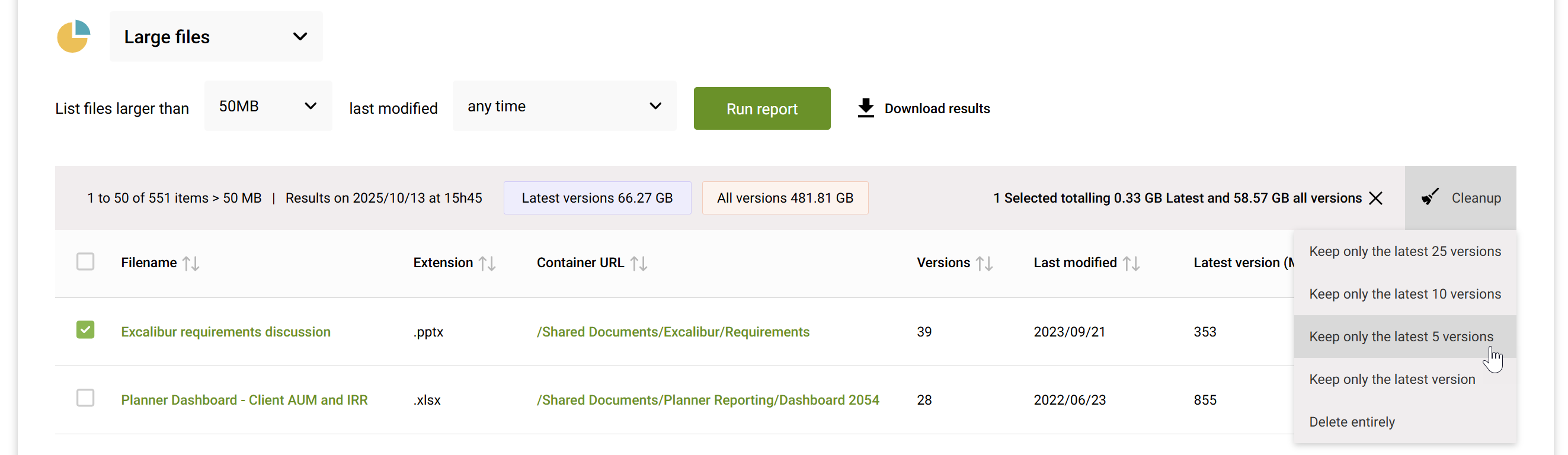
If you select to keep only the latest version (you can do this for multiple files), you'll need to confirm the action. Important: version deletions are permanent, unlike deletion of items in their entirety, which result in the item being moved to the recycle bin.

Once confirmed, the cleanup action is added to the queue for processing and is shown in Reports > Activity history.

More guides

Use the sites with large files review to identify sites and teams which contain large files which can be cleaned up to increase available storage
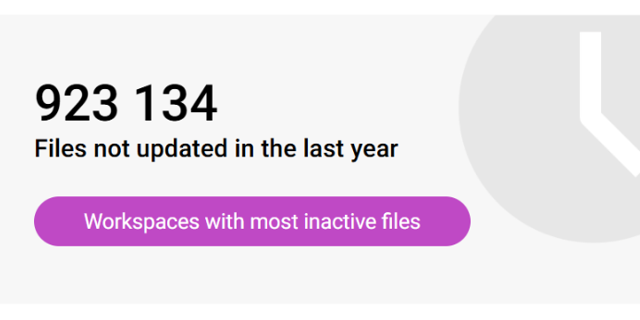
Use the sites with inactive files review to identify sites and teams which have a large percentage of inactive files
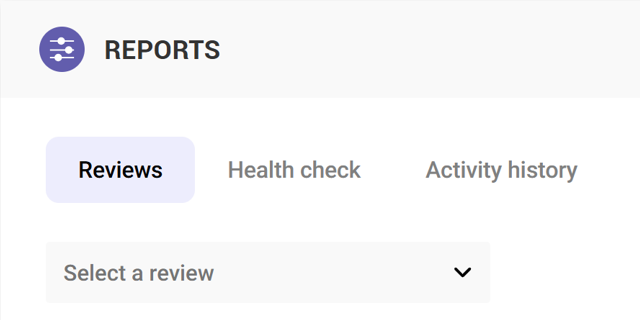
Use the Reviews tools to proactively identify and resolve issues which may affect storage and security on your tenant