Why disable standard workspace creation?
One of the ways SProbot combats content sprawl is by ensuring that workspaces are created only through a governed process. This entails removing the ability to create teams and sites using the standard + Create team and + Create site buttons and instead directing users to custom request forms specific to their area of the business.
Limiting creation this way ensures that a Team or SharePoint site is only created when it's truly necessary, and with the appropriate description, naming, ownership and security configuration.
Step 1 - Limit Microsoft 365 group creation
There is no direct way to disable the creation of teams, so you need to limit the creation of Microsoft 365 groups instead. To do this, you need to run a PowerShell script provided by Microsoft: Manage who can create Microsoft 365 Groups
Once you have completed the steps described in the script, users will no longer be able to create Microsoft 365 groups and, by extension, teams.
Step 2 - Disable SharePoint site creation
Navigate to the SharePoint admin center and open the Settings tab on the left-hand navigation:

From here, open Site creation and make sure that the Users can create SharePoint sites checkbox is unselected and then Save:

Further considerations
Even though both Microsoft 365 group and SharePoint site creation has been limited for end-users, people with admin roles assigned still have the ability to create groups and teams if the need arises.

More guides

Use the sites with large files review to identify sites and teams which contain large files which can be cleaned up to increase available storage
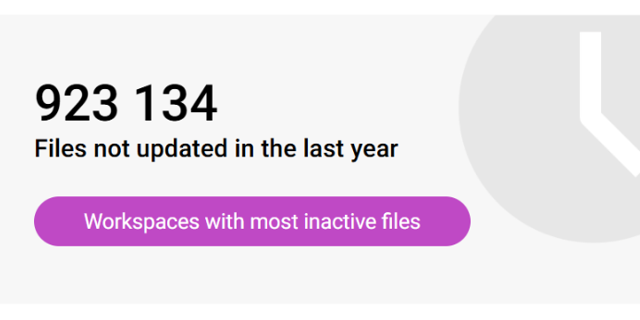
Use the sites with inactive files review to identify sites and teams which have a large percentage of inactive files
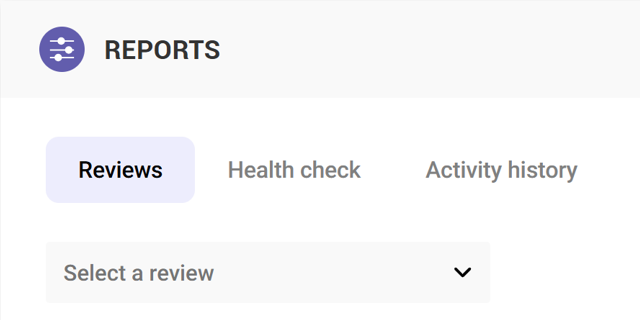
Use the Reviews tools to proactively identify and resolve issues which may affect storage and security on your tenant





