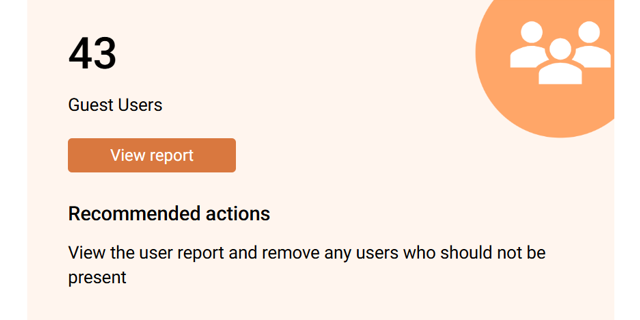SProbot's guest user reporting enables you to see which sites and teams contain guest users, and then review the details of those users to enable you to decide whether they should continue to have access.
Why should this be reviewed?
On tenants with external sharing enabled, end-users tend to be fairly liberal with sharing activities and aren't always fully aware of the security implications.
This can result in more guest users being added than necessary, and guest users remaining long after their access is not necessary anymore. This increases the risk of both accidental and malicious oversharing.
How do you use the guest user report?
To select a workspace to run the report for, use Cleanup > Search or choose one using Reviews > Workspaces with most guests

In the site you've selected to clean up, use the Security tab to view the guest users report. In the example below, Hyperion Fund has been flagged for storage review because it's in the top 25 workspaces in the tenant in terms of sharing links and guest users counts.

Guest users are automatically counted during tenant sync, so the number you see will have been recently updated. In the example below:
- There are 43 guest users in the site
- The 3 users in the screenshot are members of the Microsoft 365 group the site is associated with
- The oldest guest has existed in the tenant since 2017

SProbot does not directly enable management of Entra users in your tenant, but you can use this report to determine whether a site or team grants access to guests which it should not, and whether guest membership is stale and needs to be cleaned up.

More guides

Use the sites with large files review to identify sites and teams which contain large files which can be cleaned up to increase available storage
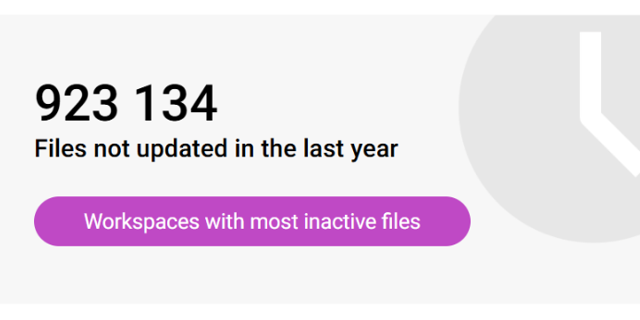
Use the sites with inactive files review to identify sites and teams which have a large percentage of inactive files
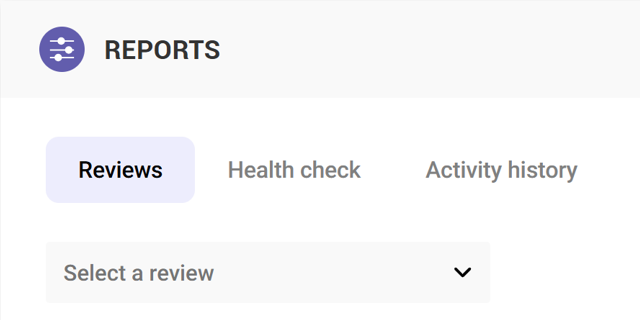
Use the Reviews tools to proactively identify and resolve issues which may affect storage and security on your tenant