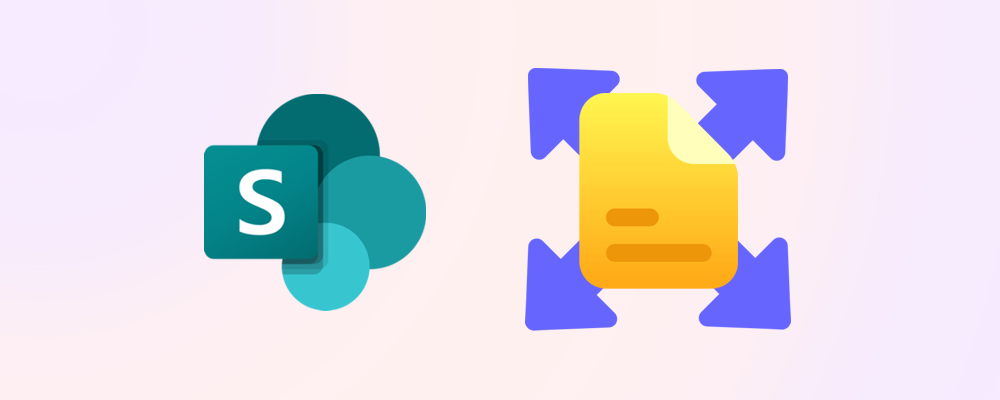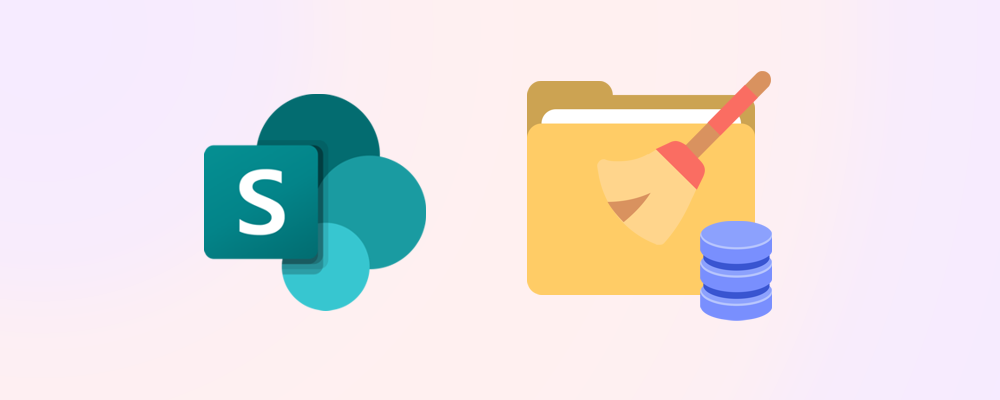Review hub association
SProbot highlights sites which are not associated to a hub. You can use this information to determine whether it will be beneficial to associate them.
Why should this be reviewed?
Associating sites to hubs has several benefits (more detail), the most important of which are:
- Easier management of permissions
- Search across related sites
- Standardisation of branding
- Flexibility when purpose changes, because a site can easily be moved to a different hub
Not all sites need to necessarily be associated to hubs, but if you are adopting a hub strategy, it is useful to have visiblity of sites which are not associated.
How do you see which sites are not associated to hubs?
In Reports > Reviews, choose the Sites not associated to a hub review.

If you have assessed your tenant's content with AI, can use the Topics column to see what content is in the workspaces in question, enabling you to make an informed decision.
You can also take a closer look by clicking the workspace name, and select to Manage this workspace for the full set of content and security tools.