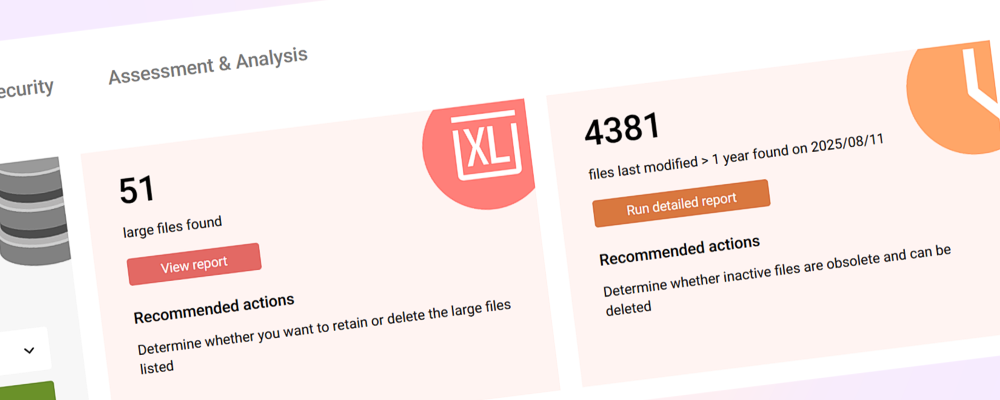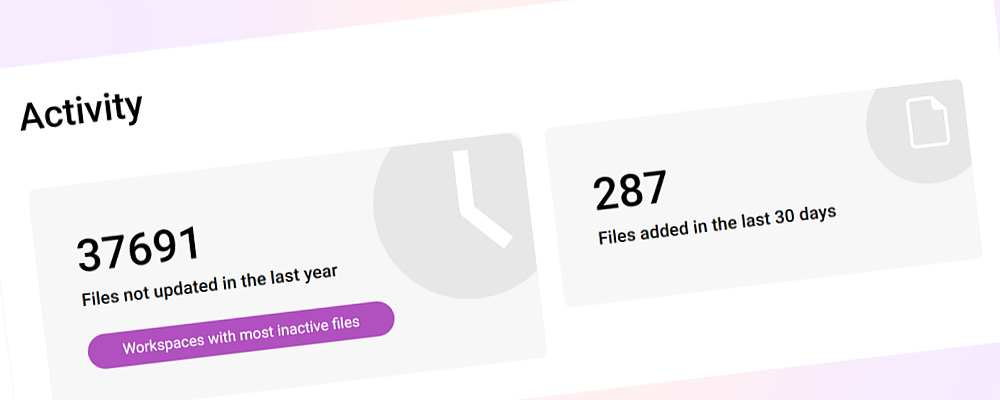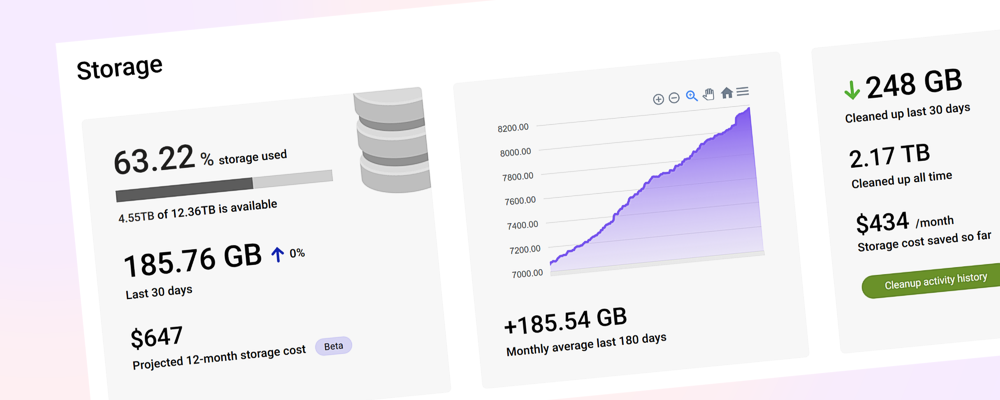Just because a SharePoint site shows up in the Admin Center as active doesn't mean all its content is. Content which isn't actively used or updated has negative impact in these areas:
- Decision-making - Outdated policies, reports, proposals, templates or other documents can lead to poor decisions being made. People might follow obsolete procedures, reference incorrect financial figures, or base strategic choices on information that's no longer accurate.
- Compliance and legal - Many industries have regulatory requirements for maintaining current documentation. Stale content can create compliance violations, especially in areas like safety procedures, data privacy policies, or financial reporting standards.
- Search and findability - Search results become cluttered with irrelevant, outdated content, making it harder for users to locate current, actionable information. This reduces productivity and creates frustration.
- Storage - Accumulating stale content consumes expensive SharePoint storage space. Large volumes of unused content also make backup and migration processes more complex and expensive.
SProbot now incorporates reporting which provides visibility of stale content. Each individual workspace card displays Inactive content as a tile next to the large file report.
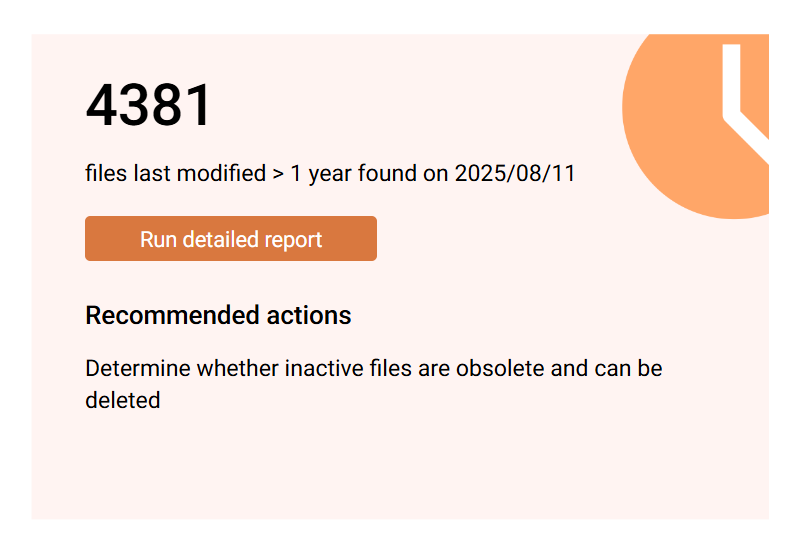
During your tenant's daily crawl, SProbot automatically counts the number of files last modified more than a year ago. You can then choose to run a detailed report to:
- Find all files last modified more than 1, 2 or 3 years ago.
- Search and filter results matching file extensions, within date ranges, modified by specific people, of a specific size.
- Download a detailed report to provide to site owners, or delete files directly in the UI.
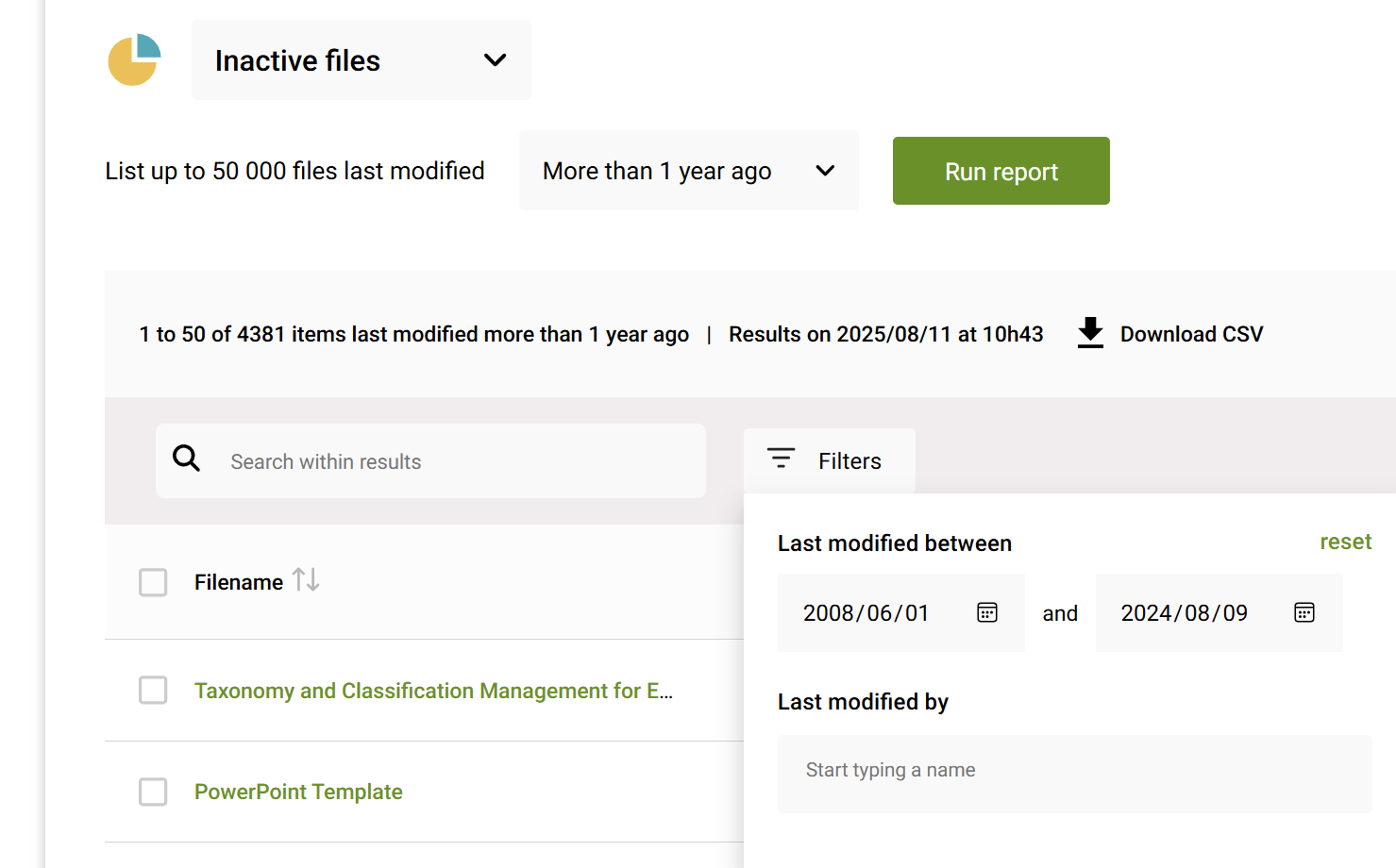
By using the Inactive files report, you can clean up stale content to reduce frustration, cut storage costs, and improve search and Copilot results.