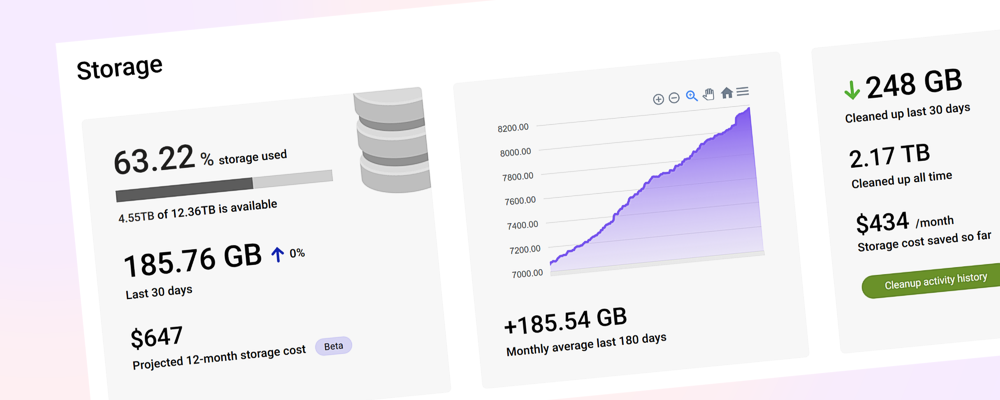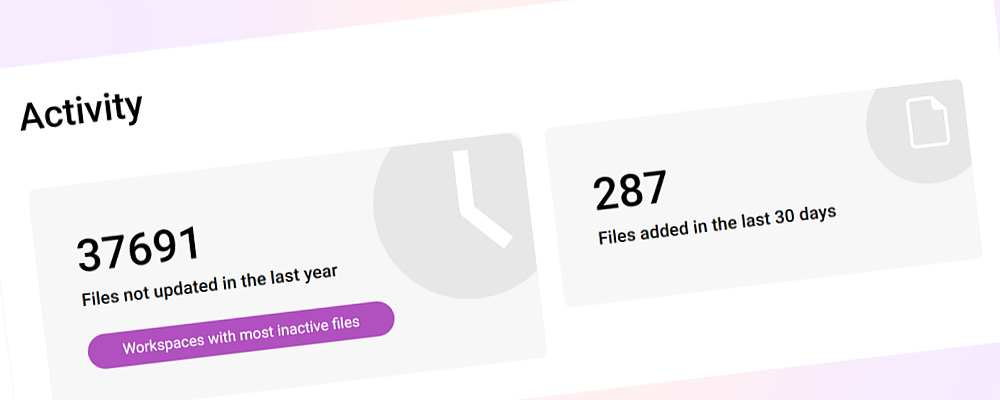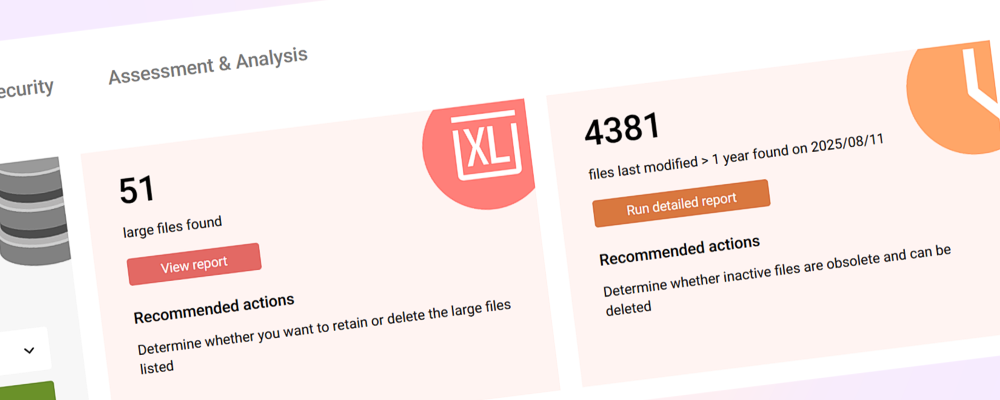Keeping SharePoint content healthy at scale can quickly become a bigger challenge than most people realise. Whether it's to resolve storage constraints, or prepare for Copilot, when you're trying to fix content and security problems in your tenant, overwhelming figures across hundreds or thousands of sites make it difficult to set priorities and start solving.
In a typical 25TB tenant, there might be:
- 1 500 sites
- 10 million files
- 15 000 sharing links
- Thousands of sharing activities per month
- Hundreds of guest users
Overwhelming, right? It doesn't need to be. One question we've been asked many times is:
Where do I start?!
The answer to this is preceded by another question you need to ask first:
What's the overall state of SharePoint in my tenant?
SProbot can help answer both these questions.
Over the last few months we've been working on a logical way to identify metrics which can used to score the severity of issues (and possible issues), rank workspaces by how likely they require attention from either a storage or a security viewpoint, and give admins an easy way to review and gradually work through addressing the most pressing problems.
We're proud to introduce Health Check, Reviews, and the Recommended Review heat map.
Health check
Ever wanted to know exactly where your SharePoint environment stands in the areas of storage, security, content and activity? SProbot's new Health check provides a bird's eye view and answers a wide range of questions.
Storage
- What is my average growth rate and projected costs for the next 12 months?
- How much has SProbot helped me clean up, and how much have I saved?
- What are the sizes and file counts of the 5 largest sites in my tenant?
- Which sites have grown most in the last 30 days?
Security
- How many sharing links are there, and how many links are external or anonymous (anyone can access them) links?
- How many sites have external sharing enabled, and how many of these allow sharing to anyone?
- Do I have any workspaces which are orphaned or have a single owner only and are at risk of being unmanaged?
- How many guest users do I have in my tenant?
Content
- What content topics are most widespread in my tenant?
- How many redundant and trivial sites do I have which are empty or test-related?
- How many sites still have subsites and should be considered for modernization?
- How many sites aren't associated to hubs?
- How many teams have channel sites which have separate storage implications?
- Are there any large lists and sites with high file counts?
Activity
- How many sites haven't been active in the last 180 days and can potentially be archived?
- How many files were added, view or modified in the last 30 days?
- Are there any sites that are active but contain a large percentage of inactive files?
Reviews
OK, so you have a snapshot view of your tenant's most important SharePoint metrics, but how do you take action?
SProbot's Reviews shows you workspaces which meet common data quality and security criteria, and then provides recommendations to fix each problem. Each metric in the Health check clicks through to a Review to enable you to investigate in more detail.
- Review sites with the most sharing links, with the ability to filter to specific sharing link scopes.
- List sites which allow external sharing to anonymous users.
- Find groups with the most guest users.
- List single-owner workspaces which could be at risk of becoming orphaned.
- View the number of subsites per top-level site.
- Get visibility of sites not associated to a hub.
- Identify sites with a very large number of files.
- See teams which have private and shared channel sites.
- List workspaces which haven't been active for a long time and could be archived or deleted.
Recommended reviews
Health check and Reviews are great tools to spot specific issues you might be looking to solve (or highlight issues you weren't aware of), but from an ongoing operational perspective or if you don't know what's most critical, how do you know what to address first?
With each crawl, SProbot evaluates storage and security metrics for each site, assigns a score based on how many criteria are met, and then presents an easy-to-understand heat map of top-ranking workspaces in the form of Recommended reviews (displayed on the Dashboard). At a glance, you can see which sites require attention from either a storage or security perspective, or both.
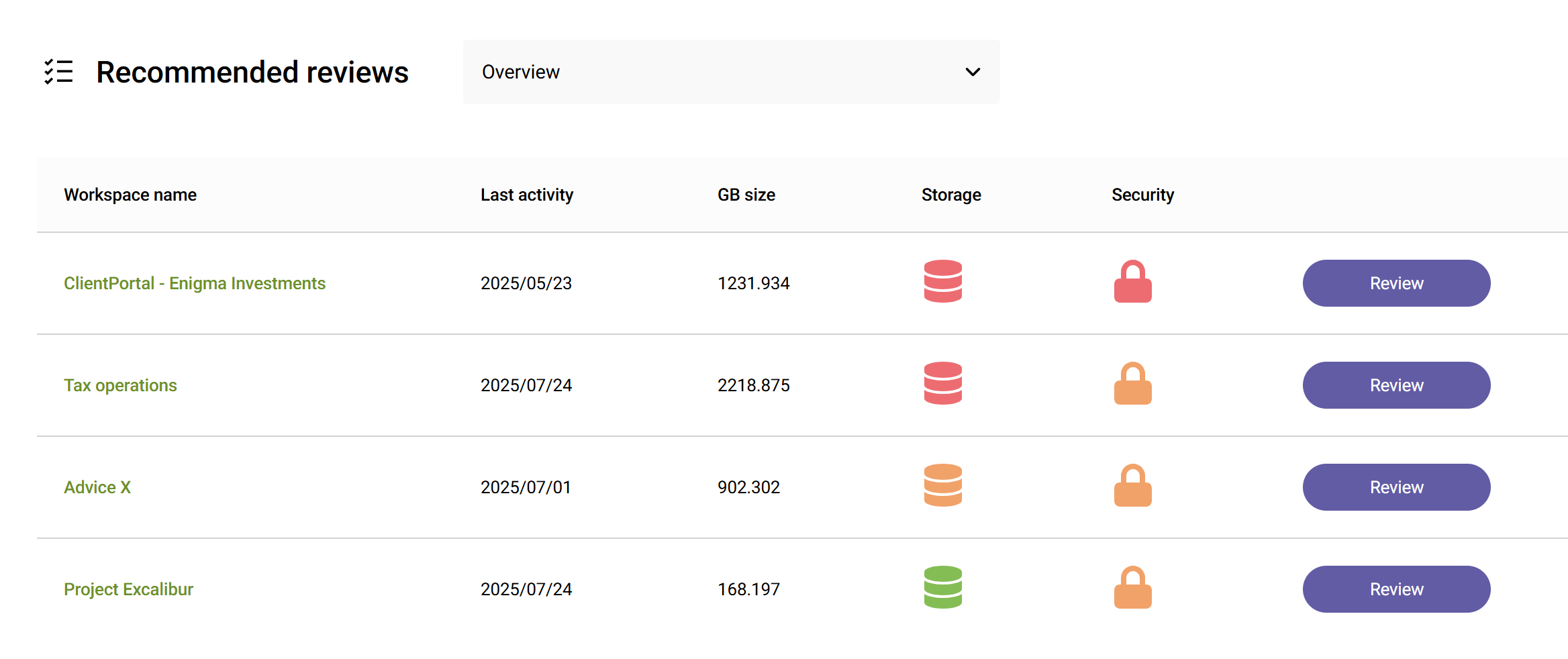
Security and Storage can also be drilled into as separate metrics, with rankings on more specific criteria like 30-day growth.
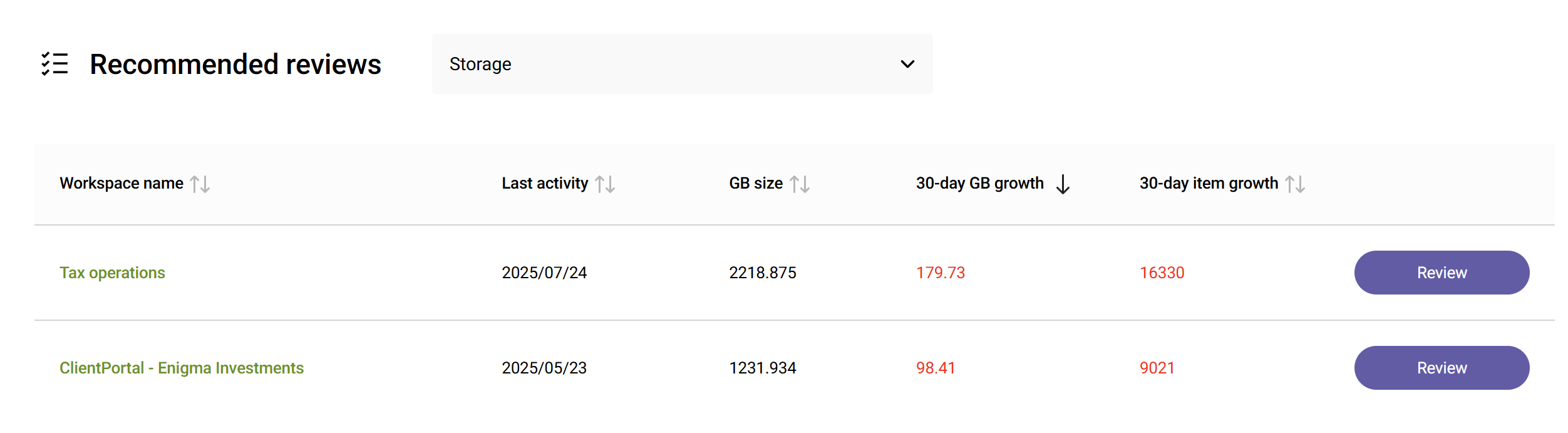
You can then review a specific workspace and use detailed large file reports (inactive content reports coming in Aug!) to get granular data and run version trimming or deletion cleanup actions.
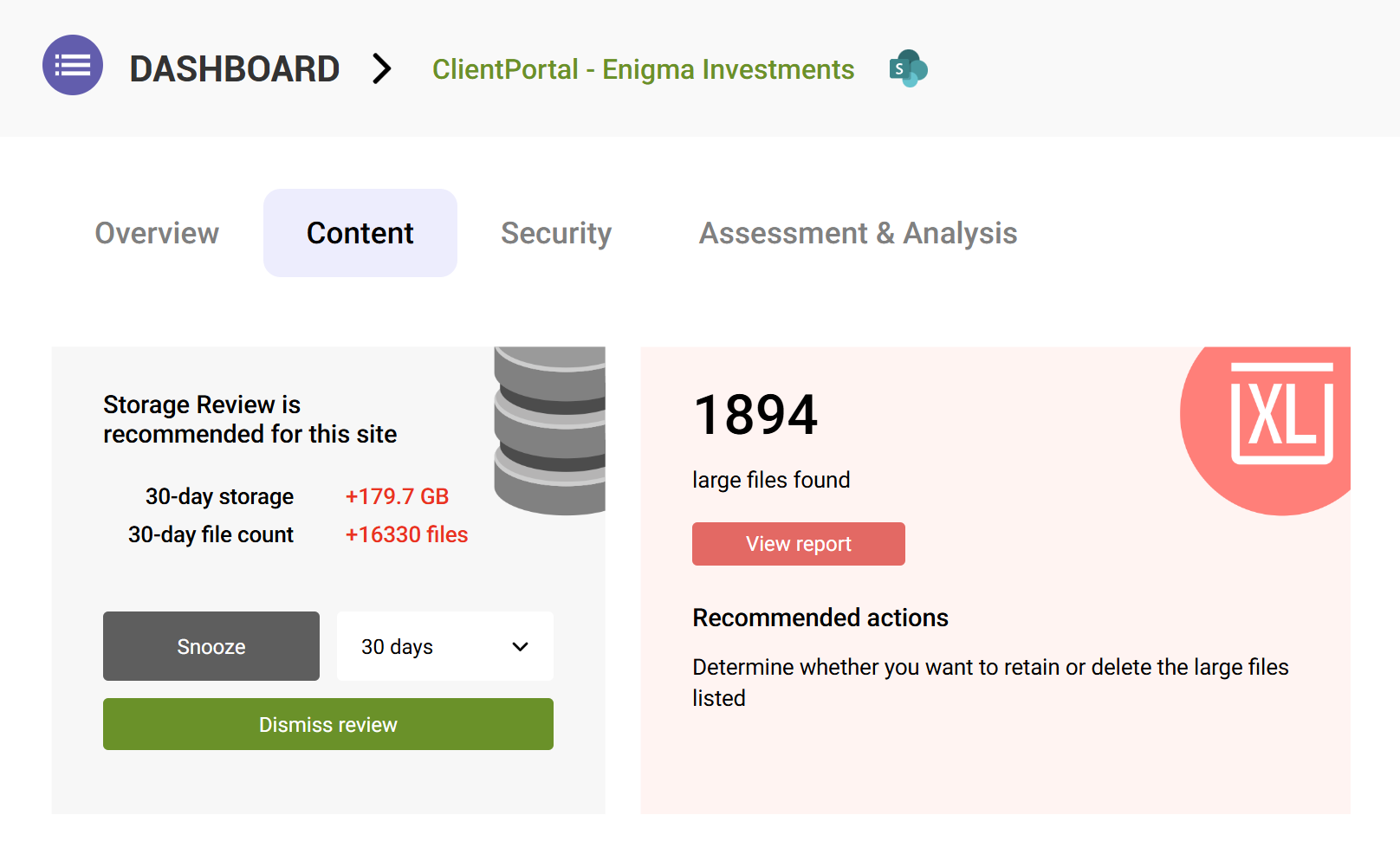
If your focus is on security, the Sharing Links and Guest Users reports provide detailed insights into potential oversharing risks, and also enable direct cleanup of unwanted links.
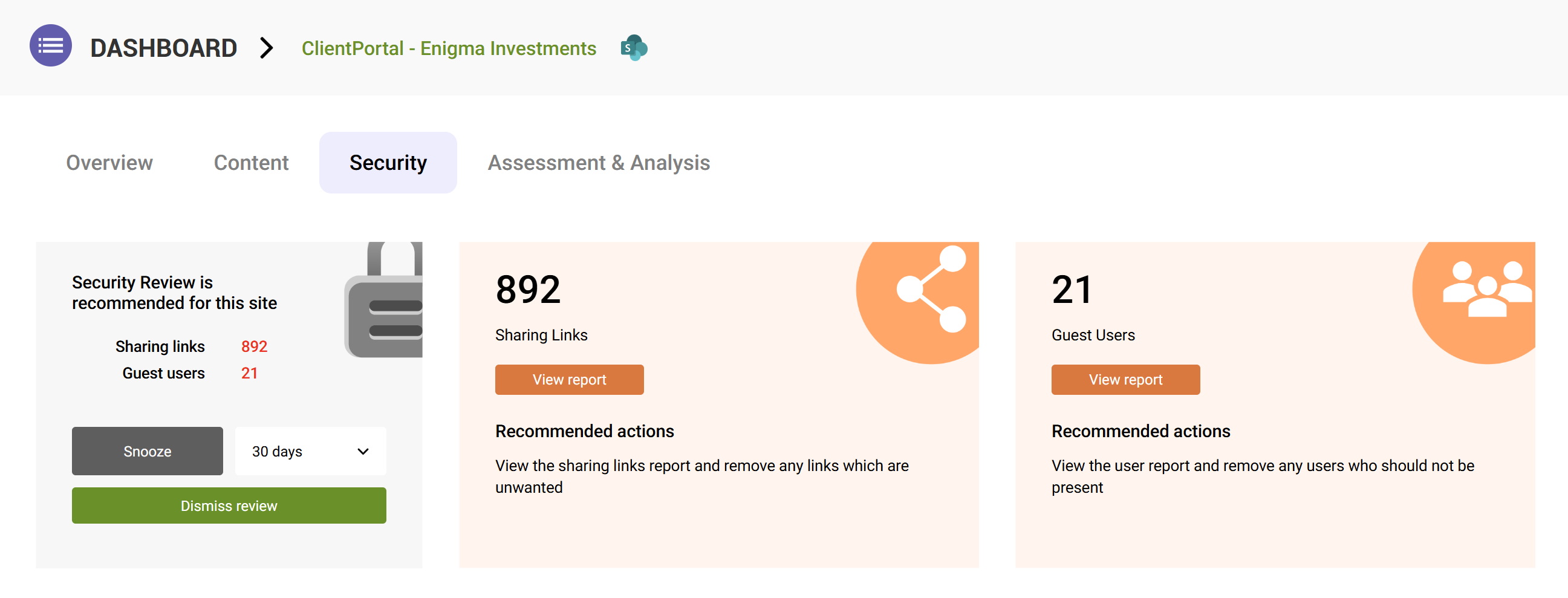
With Health check and Reviews combined, we're answering the most pressing SharePoint content and security questions, enabling admins who use SProbot to prepare and stay ready for Copilot, improve security and governance, and manage storage costs effectively.