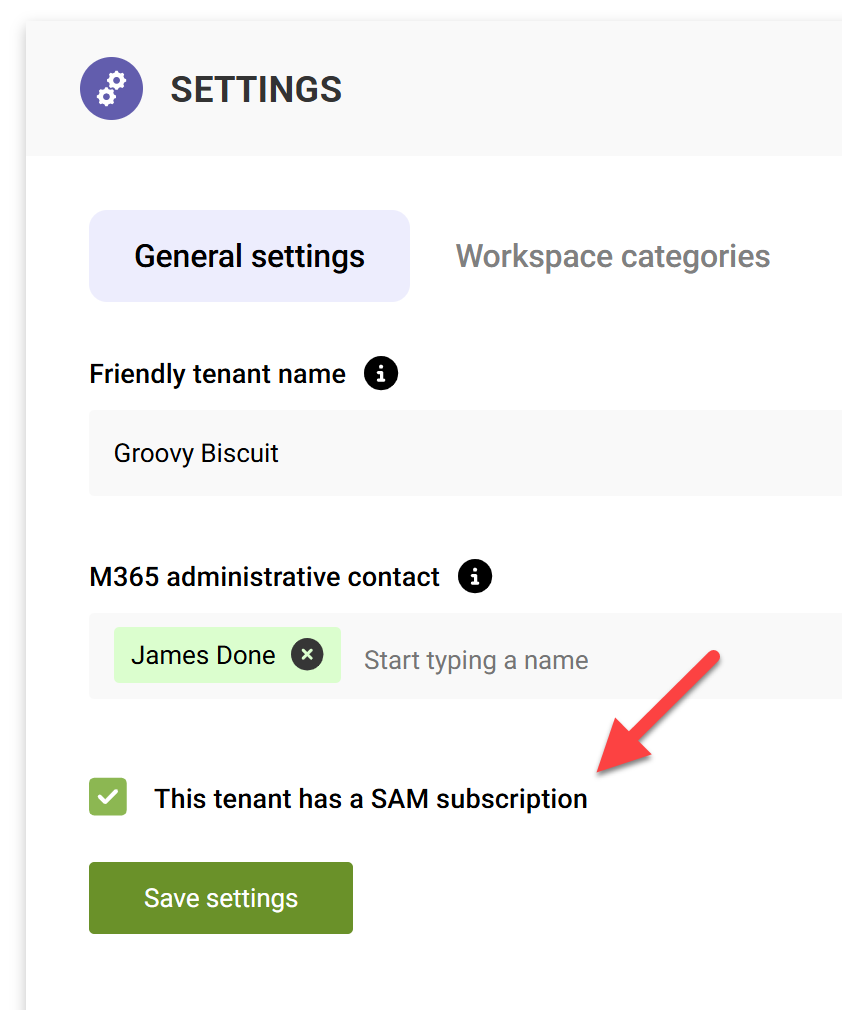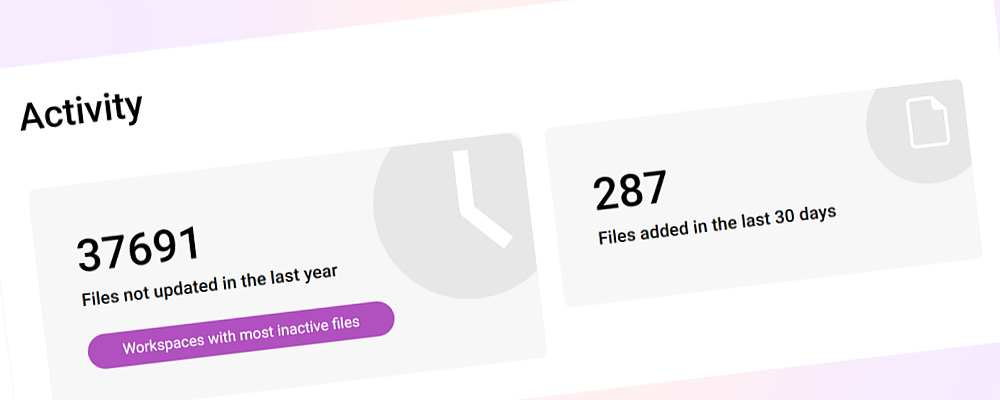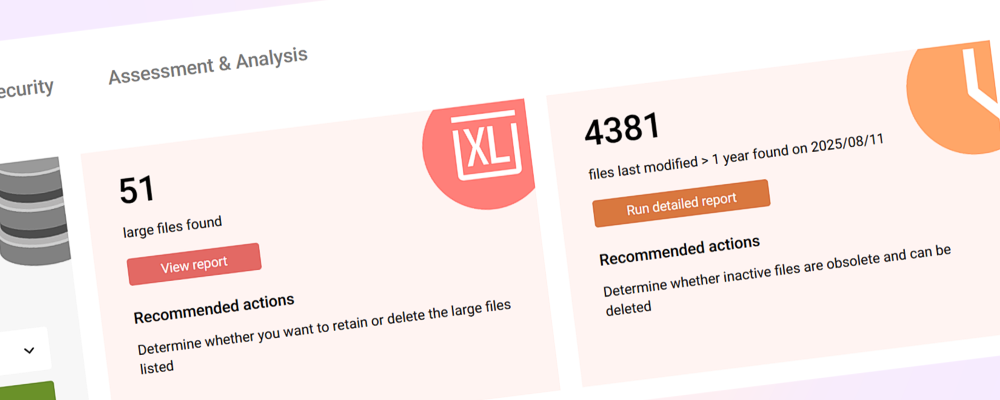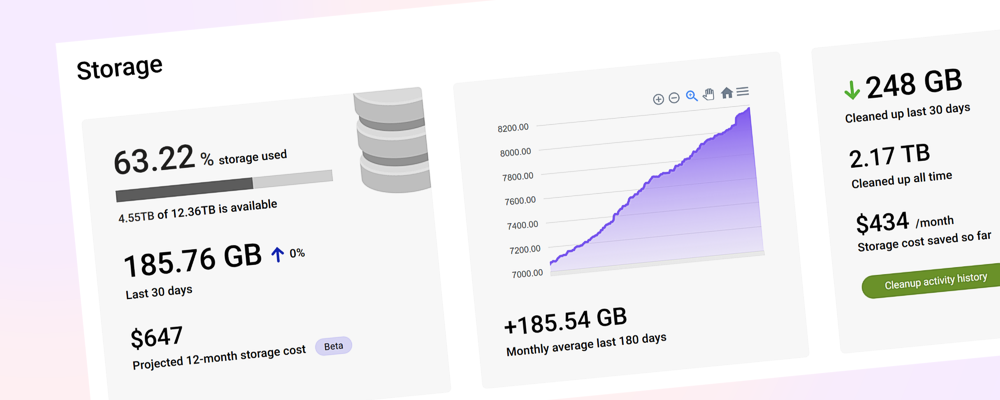We've switched to retrieving more granular information about items in your tenant with long-running crawls. These gradually work their way through sites to more accurately find content which can be cleaned up.
This will unlock cleanup of several new types of ROT content over the next few months. First up is more detail about and easier filtering and searching through files.
Easier identification of files
You can now search and filter on dates, author, extension and version sizes within the large file report.
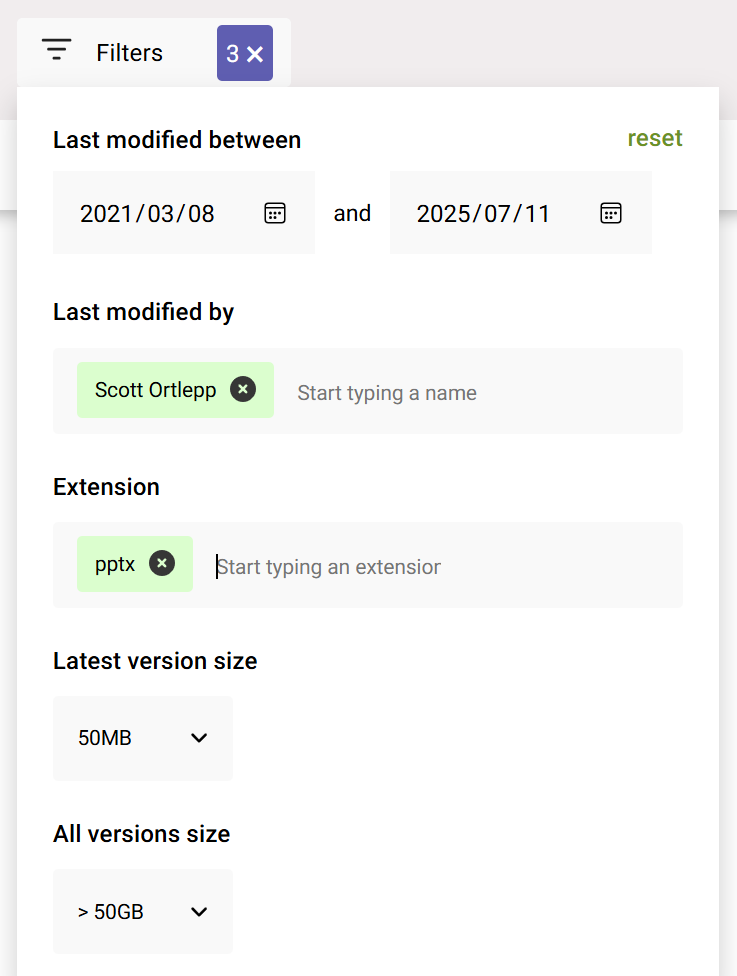
You can also see what percentage of the files in the site are large and inactive.
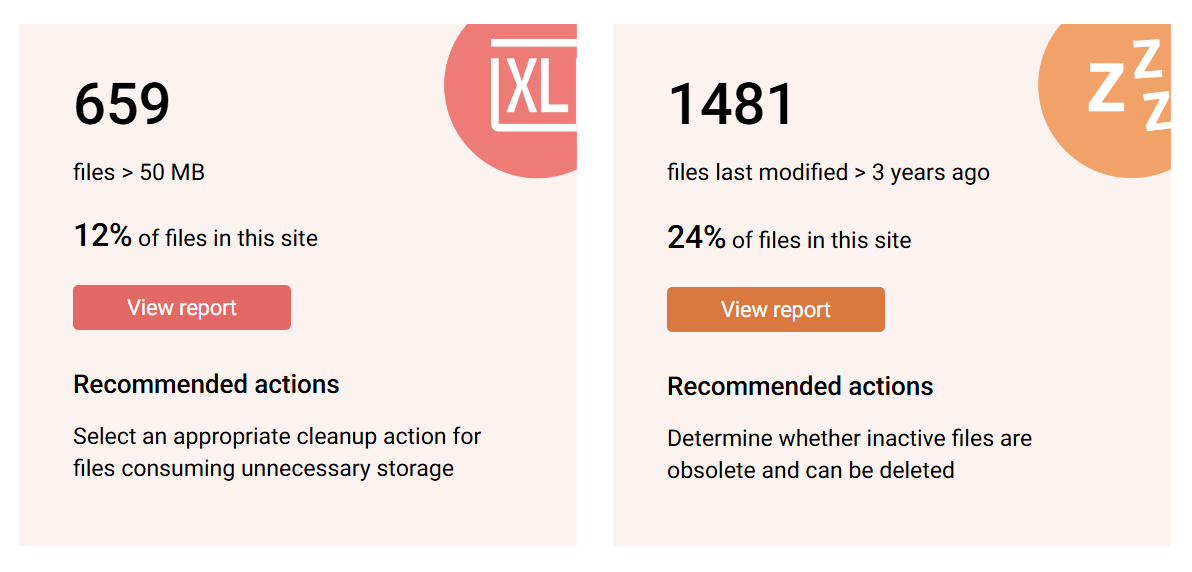
Restricted Content Discovery toggling
Need to restrict Copilot discovery of sites found by the AI assessment to contain specific topics? Use the new Restrict discovery admin action everywhere you can view a list of workspaces, or within the Security tab in a specific workspace.
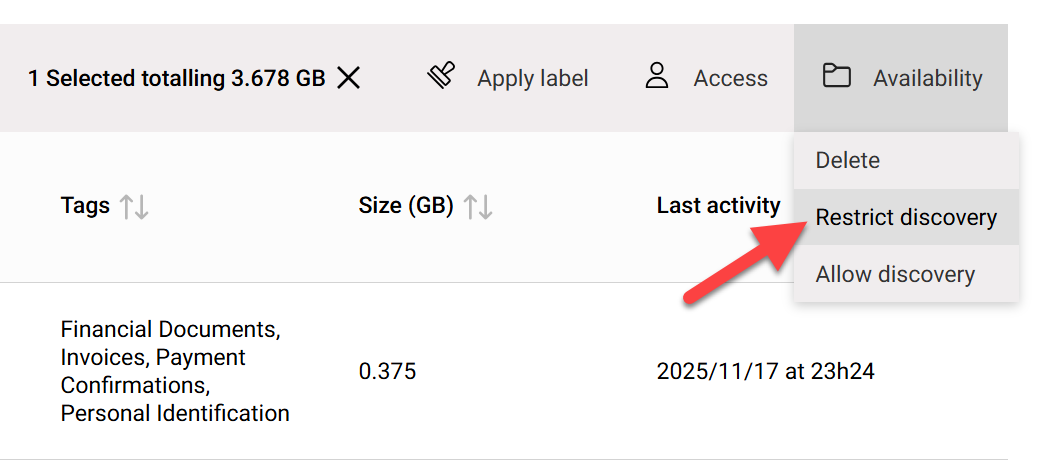
To enable this, go to Settings > General settings and select the This tenant has a SAM subscription checkbox (if you have a SharePoint Advanced Management subscription).