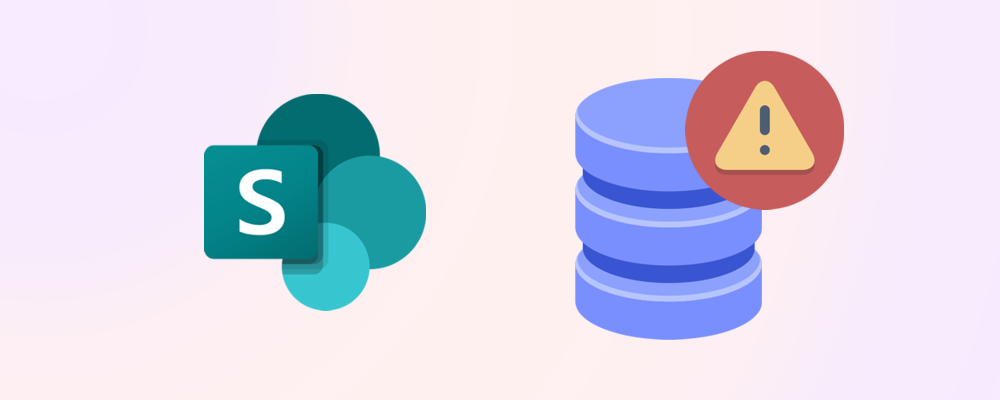If you're planning for growth or trying to manage costs, understanding Microsoft’s SharePoint storage pricing is essential. Let’s break down what’s included in your plan and what you’ll pay if you need more.
What’s included in your Microsoft 365 subscription
Every Microsoft 365 tenant receives:
- 1 TB of base SharePoint storage
- +10 GB per licensed user
This pooled storage is shared across all SharePoint sites in your tenant, including those connected to Teams.
📦 Example: A tenant with 150 users gets 2.5 TB of total SharePoint storage.
What additional storage costs
If you exceed your allocation, you can purchase more storage:
- $0.20 per GB per month
- Available via the Microsoft 365 Admin Center
This pricing is consistent across most business and enterprise plans. You can add storage in increments based on your needs, so you don't for example need to purchase the full amount needed for the next year in advance.
When to consider buying more
Before purchasing additional storage, consider these steps:
- Archive inactive sites – Move unused content to lower-cost storage or delete it.
- Trim version history – Reduce the number of document versions retained.
- Delete unnecessary large files – Identify and remove oversized files that aren’t being actively used.
- Remove inactive files - Find files which haven't been modified for a very long time.
These actions can help you reclaim space and delay the need for paid storage.
🔗 Related reading: Proven ways to reclaim space
How to purchase extra storage
To buy more storage:
- Go to the Microsoft 365 Admin Center
- Navigate to Billing > Purchase services
- Select Additional SharePoint Storage
You can monitor usage and adjust your storage plan as needed.
Final thoughts
Microsoft SharePoint storage pricing is predictable, but costs can escalate quickly if usage isn’t managed. Before buying more, explore cleanup options to make the most of what you already have.